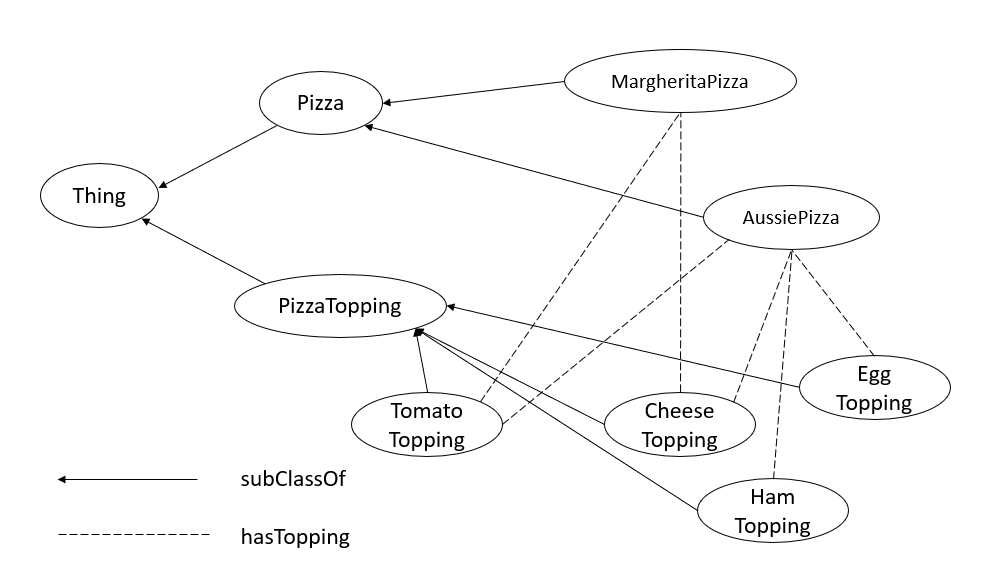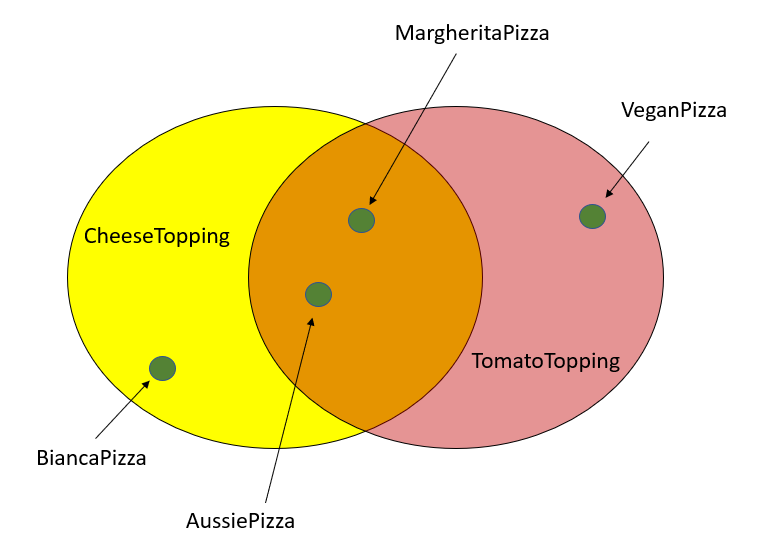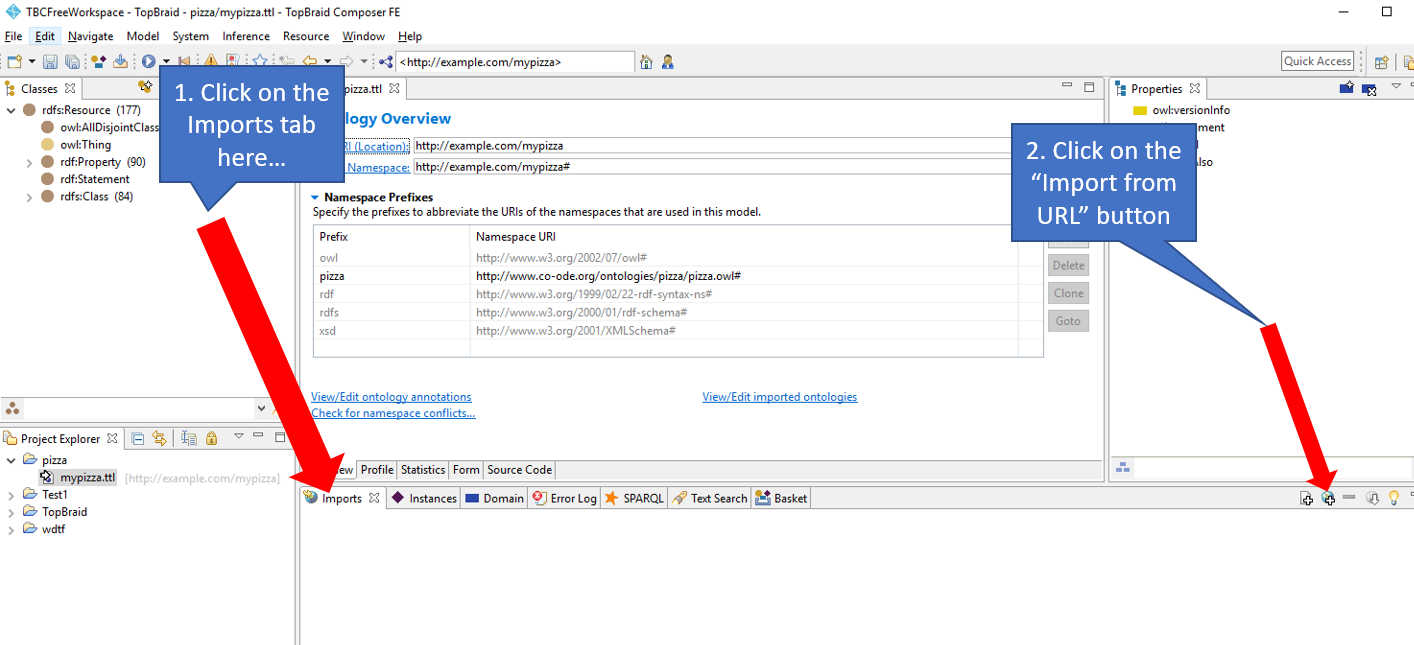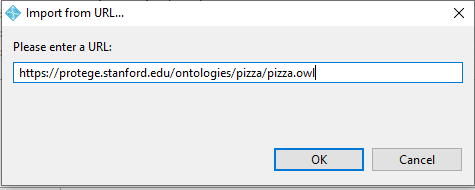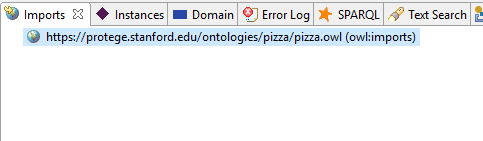Information engineering

Documentation, backgrounders and tutorial material related to information design, engineering, semantics, ontologies, and vocabularies
→ Standards and namespaces
→ Controlled vocabularies
→ Semantic Web Tools
→ Learning resources
Tutorial: Introduction to RDF and OWL
A tutorial to introduce RDF and OWL concepts using the TopBraid Composer (Free) Editor.
In this tutorial, we will learn to:
- Build a very simple Pizza ontology from scratch
- Import an ontology into the Topbraid editor
- Begin querying data using RDF and OWL
- 1. Learning Objectives
- 2. Pre-requisites and assumptions
- 3. Part 1. Creating a simple Pizza ontology using RDF and OWL (15-20mins)
- 4. Part 2. Import an existing ontology into the Topbraid editor (15-20mins)
- 5. Part 3. Query the RDF data using SPARQL in Topbraid (15-20mins)
- 5.1. Introducing SPARQL
- 5.2. Exercise 3: Querying the Pizza ontology using SPARQL
- 5.2.1. Query the Pizza ontology and list the direct subclasses of
pizza:Pizza - 5.2.2. Query the Pizza ontology and list all subclasses of
pizza:Pizza(direct and indirect) - 5.2.3. Query the Pizza ontology and list all subclasses of
pizza:Pizzaby its label - 5.2.4. Find all Pizza classes that have
TomatoTopping - 5.2.5. Try to create a SPARQL query to find Pizzas that has a
GarlicTopping - 5.2.6. Advanced querying
- 5.2.1. Query the Pizza ontology and list the direct subclasses of
- 5.3. Going deeper
- 6. References
1. Learning Objectives
Attendees will:
- Understand some of the RDF and OWL language elements, and their explicit semantics
- Learn basic elements of information modelling using OWL
- Gain hands-on experience with ontology development and querying using Topbraid Composer tools
- Learn the facets of the SPARQL language and how to query using SPARQL
2. Pre-requisites and assumptions
3. Part 1. Creating a simple Pizza ontology using RDF and OWL (15-20mins)
Objective: Creating a simple Pizza ontology in RDF and OWL using Topbraid Composer
In this part of the tutorial, we will be creating a simple Pizza ontology. Before we start using the Topbraid Composer tool, we’ll need an information model to guide us.
The figure below shows a suggested information model for a simple Pizza ontology. We have 2 main classes, called Pizza and PizzaTopping and we’ll be creating 2 pizza types - the classic, MargheritaPizza (which, according to legend, in 1889 was created and named after her…) and the AussiePizza (a local favourite).
3.1. Exercise 1. Building your simple Pizza ontology
3.1.1. Create your first class: Pizza class
Fire up Topbraid Composer. We’ll be creating:
- A new project, called “Pizza”
- A new RDF file, called “mypizza”
In your new RDF ‘mypizza’ file, create a new class.
Click on the existing class owl:Thing and click on the “Create subclass” button. We subclass owl:Thing because in OWL, every user-defined class is a subclass of owl:Thing.
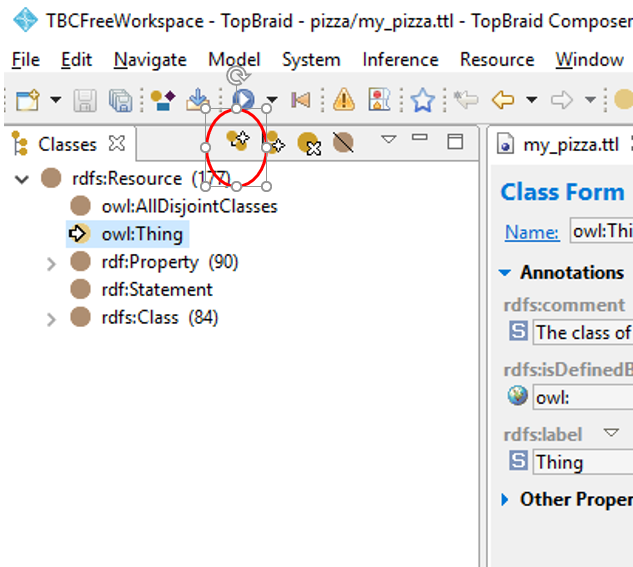
3.1.2. Create more classes
Create a sibling class called PizzaTopping and the remaining topping subclasses,
e.g. CheeseTopping, HamTopping, TomatoTopping, EggTopping
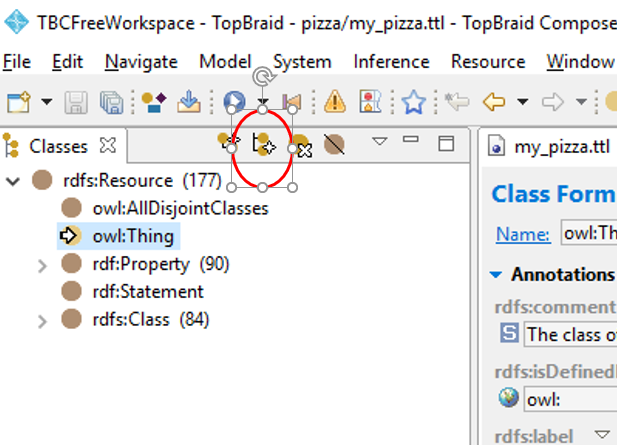
It should look like this:
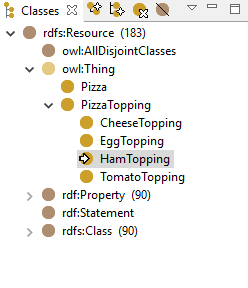
3.1.3. Create hasTopping object property Pizza subclasses
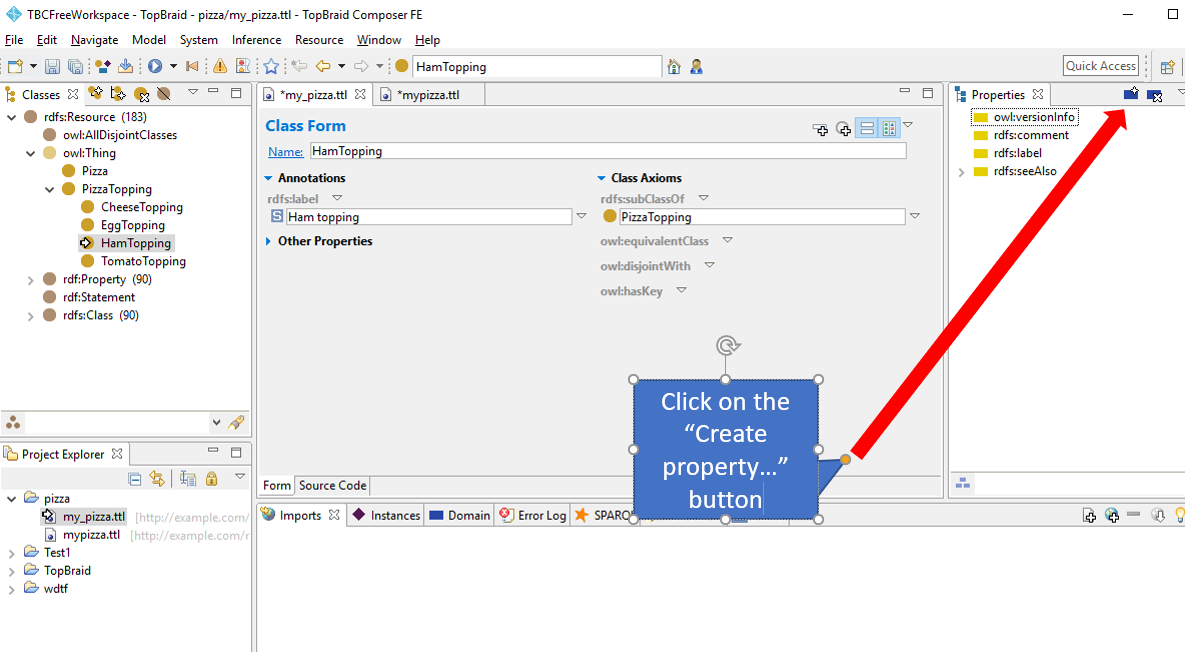
Select owl:ObjectProperty in the in the Create property panel.
Add the name of the property in the text field, i.e. hasTopping.
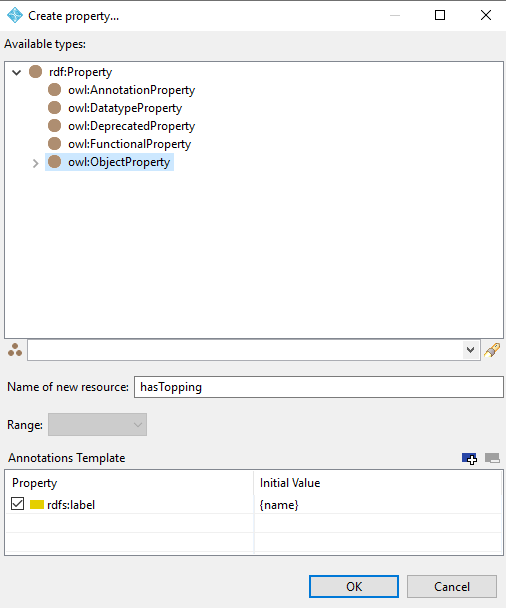
This creates an OWL ObjectProperty which can be used to relate instances of two classes. In OWL, there are 2 different property types ObjectProperty and DatatypeProperty. The latter can be used to relate an instance of a class and RDF literals and XML Schema datatypes, or Datatypes.
3.1.4. Create the MargheritaPizza class and add an annotation
Create a new subclass of the Pizza class as you did earlier with the other classes, called MargheritaPizza.
Often it is useful to add an annotation to the class. You will notice, there is a field called rdf:label in the “Annotations” panel. Also, there is a list of annotation DatatypeProperty items in the “Properties” panel (yellow icon).
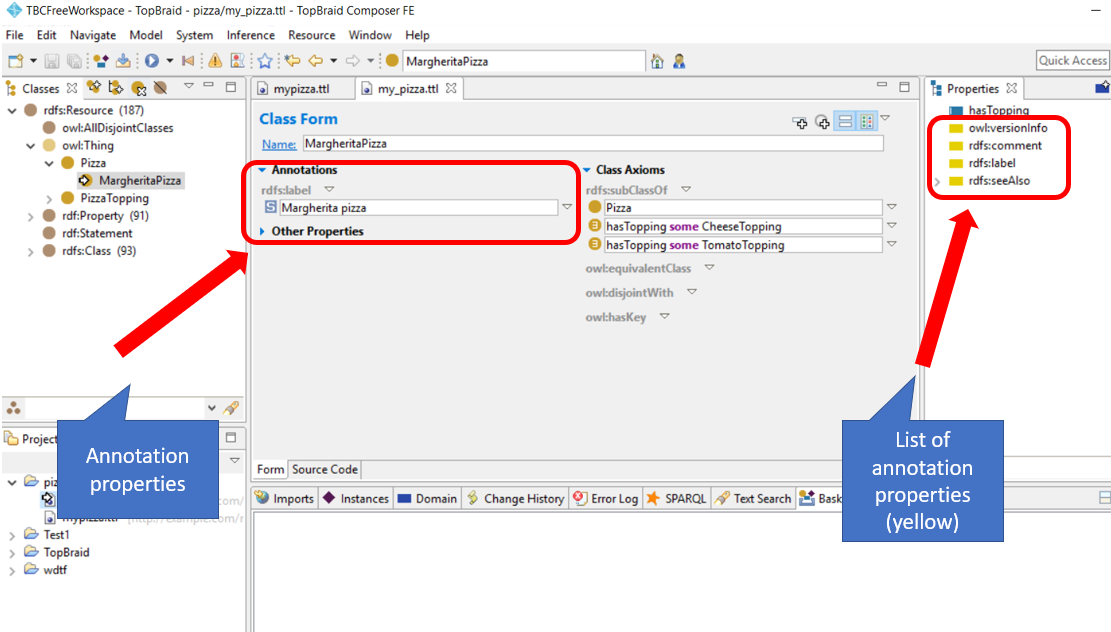
Add an new annotation property, called rdfs:comment. Select rdfs:comment from the “Properties” panel, drag-and-drop it from the “Properties” panel to the “Annotations” panel. Edit the rdfs:comment field and enter in some text about the MargheritaPizza like so:
According to legend, in 1889, the Margherita Pizza was created and named after Queen Margherita.
3.1.5. Add semantics to the MargheritaPizza class
We now want to add more semantics to the MargheritaPizza class to express that it has a relationship with the TomatoTopping and the CheeseTopping. To do so, we need to introduce the idea of a Class Restriction.
Background to Class Restrictions
To understand Class Restrictions, it’s useful to think about it in terms of a Venn diagram. See below:
In OWL, we use Description Logic to capture class semantics. We use class restrictions to narrow down the possible logical statements about that class and their set of instances. Using the MargheritaPizza example, we know that it is a pizza that has cheese and tomato toppings. To express this, we create a restriction on the subClassOf property for MargheritaPizza with the following:
- There exists instances of Pizza where the
hasToppingproperty isCheeseTopping - There exists instances of Pizza where the
hasToppingproperty isTomatoTopping
The other example in the diagram show that, the BiancaPizza is a pizza that has CheeseTopping but no TomatoTopping, and we can express that using subClassOf restrictions.
These restrictions can then be used in software reasoners to infer a list of pizzas which has no TomatoToppings, which would include the BiancaPizza. Similarly, we can use software reasoners to infer a list of pizzas which has CheeseToppings, which would include the BiancaPizza, AussiePizza and the MargheritaPizza.
Create the Pizza class restrictions
To create a subClassOf restriction, click on the dropdown button on the rdfs:subClassOf field, and select “Create restriction”.
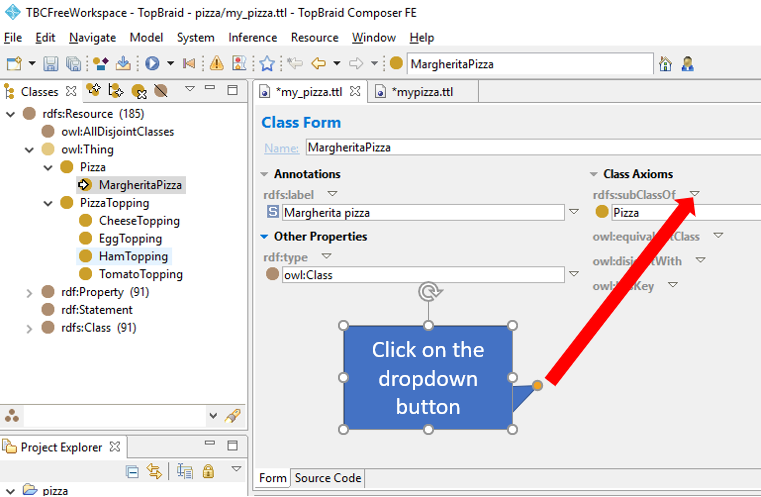
Select the “hasTopping” property, and the “someValuesFrom” Restriction Type.
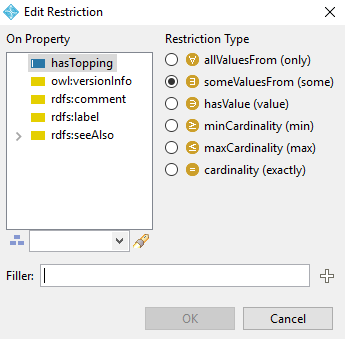
We now need to specify the PizzaTopping classes for MargheritaPizza.
Click on the “+” button in the “Filler” field and select “CheeseTopping”.
Repeat for “TomatoTopping”.
3.1.6. Extra exercise
Create a new class called AussiePizza and create subClassOf restrictions of hasTopping with CheeseTopping, TomatoTopping, EggTopping and HamTopping
4. Part 2. Import an existing ontology into the Topbraid editor (15-20mins)
Often you won’t be creating an ontology from scratch, but rather importing this into your workspace. In this part of the tutorial, we will import the Pizza ontology created by the University of Manchester which was developed for learning OWL.
4.1. Exercise 2. Import the Pizza ontology and explore its features
In the current project, create a new RDF file, called “pizza”
4.1.1. Import the Pizza ontology
In your new RDF ‘pizza’ file, import the Pizza ontology from this URL: https://protege.stanford.edu/ontologies/pizza/pizza.owl
To import the Pizza ontology, navigate to the Imports tab and click on the “Import from URL” button.
Enter in the Pizza ontology URL (see above) into the text input box like so:
The imported Pizza ontology will appear in the Imports tab like so:
4.1.2. For discussion
- Take a few moments to navigate around the Pizza ontology
- What do you notice about the Margherita Pizza definition?
4.1.3. Extra exercise
Create a new class called AussiePizza by extending the framework in the imported pizza ontology
5. Part 3. Query the RDF data using SPARQL in Topbraid (15-20mins)
Objective: Learn how to write simple SPARQL queries to understand RDF data using Topbraid Composer
The part of the tutorial aims to provide a very quick overview of SPARQL and write some simple queries. We will focus on SPARQL SELECT queries.
5.1. Introducing SPARQL
SPARQL = SPARQL Protocol and RDF Query Language (pronounced “spar-kle”)
SPARQL is a structured query language that is used to query RDF data, much like SQL is used to query relational databases. There are 4 query forms:
- SELECT - used to get RDF values in a tabular result form
- CONSTRUCT - create a RDF graph based on returned RDF graph values
- ASK - returns a simple boolean (true/false) result
- DESCRIBE - get a descriptive RDF graph (usually up to the query engine to define returned result)
For the purposes of this tutorial, we’ll explore using SPARQL SELECT query
5.1.1. Anatomy of a SPARQL SELECT query
The SPARQL query takes the form
SELECT [ list of variables delimited by a space ]
WHERE
{
[
list triple statements separated by '.'
]
}
Example:
SELECT ?subject1 ?subject2
WHERE
{
?subject1 ?predicate1 ?object1 .
?subject2 ?predicate2 ?object2 .
}
A list of rows will be returned based on the list of variables in the SELECT line.
In the example above, rows with columns of ?subject1 ?subject2 will be returned. e.g.
| ?subject1 | ?subject2 |
-------------------------
| "foo" | 'bar" |
-------------------------
5.2. Exercise 3: Querying the Pizza ontology using SPARQL
Using the imported Pizza ontology from Part 2, select the SPARQL tab like so:
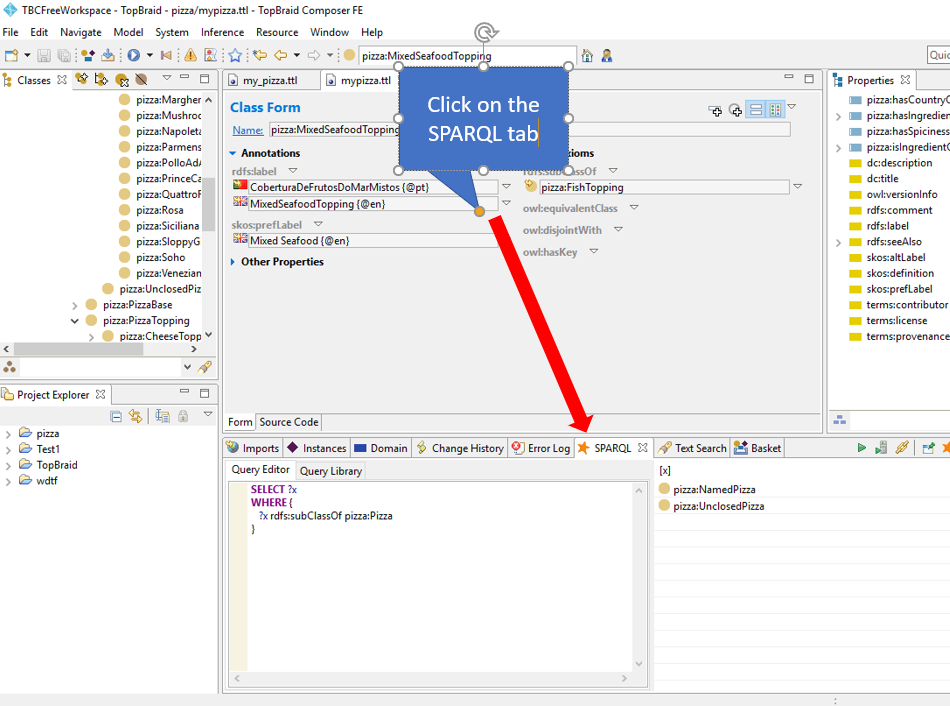
Use the queries below to get hands-on with SPARQL SELECT queries with the Pizza ontology.
5.2.1. Query the Pizza ontology and list the direct subclasses of pizza:Pizza
SELECT ?x
WHERE {
?x rdfs:subClassOf pizza:Pizza
}
Discuss: What’s happening here?
5.2.2. Query the Pizza ontology and list all subclasses of pizza:Pizza (direct and indirect)
SELECT ?x
WHERE {
?x rdfs:subClassOf+ pizza:Pizza
}
Discuss: What’s happening here?
5.2.3. Query the Pizza ontology and list all subclasses of pizza:Pizza by its label
SELECT ?x
WHERE {
?x rdfs:subClassOf+ pizza:Pizza .
?x rdfs:label ?label
FILTER (regex(?label, "margherita", "i")) .
}
Discuss: What’s happening here?
5.2.4. Find all Pizza classes that have TomatoTopping
SELECT ?x
WHERE {
?x rdfs:subClassOf+ pizza:Pizza .
?x rdfs:subClassOf [
a owl:Restriction ;
owl:onProperty pizza:hasTopping;
owl:someValuesFrom pizza:TomatoTopping
]
}
Discuss: What’s happening here?
5.2.5. Try to create a SPARQL query to find Pizzas that has a GarlicTopping
5.2.6. Advanced querying
Find all Pizza classes that have TomatoTopping and all types of classes of FishTopping
SELECT ?x
WHERE {
?x rdfs:subClassOf+ pizza:Pizza .
?x rdfs:subClassOf [
a owl:Restriction ;
owl:onProperty pizza:hasTopping;
owl:someValuesFrom pizza:TomatoTopping
] .
?x rdfs:subClassOf [
a owl:Restriction ;
owl:onProperty pizza:hasTopping;
owl:someValuesFrom ?fishClasses
] .
?fishClasses rdfs:subClassOf+ pizza:FishTopping
}
Find all Pizza classes that have a topping with “seafood” in its label
SELECT ?x
WHERE {
?x rdfs:subClassOf+ pizza:Pizza .
?x rdfs:subClassOf [
a owl:Restriction ;
owl:onProperty pizza:hasTopping;
owl:someValuesFrom ?topping
] .
?topping rdfs:subClassOf+ pizza:PizzaTopping .
?topping rdfs:label ?label .
FILTER (regex(?label, "seafood", "i")) .
}
Discuss: What’s happening here?
5.3. Going deeper
If you would like to explore more about SPARQL, we’d recommend the following tutorial: SPARQL Tutorial by Apache Jena
6. References
Check out the Learning resources section for more material.
Other related pages:
- SPARQL